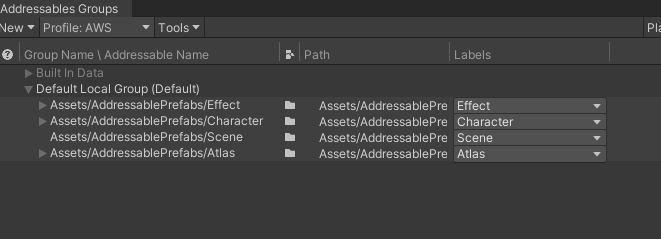
https://github.com/Wenrong274/Unity-Addressable
GitHub - Wenrong274/Unity-Addressable: 主要是實作 Addressable hotfix 的寫法。
主要是實作 Addressable hotfix 的寫法。. Contribute to Wenrong274/Unity-Addressable development by creating an account on GitHub.
github.com
중국 형님의 글 발견.. 역시 대세는 중국 프로그래머인가
아무튼 잘 참고하여 아래처럼 정리...
using System;
using System.Collections;
using System.Collections.Generic;
using System.Linq;
using UnityEngine;
using UnityEngine.AddressableAssets;
using UnityEngine.SceneManagement;
using UnityEngine.UI;
public class Launcher : MonoBehaviour
{
[SerializeField] private Button button_patch;
[SerializeField] private Button button_enter;
[SerializeField] private Button button_clean;
[SerializeField] private GameObject item_log;
[SerializeField] private Transform root_log;
[SerializeField] private Image image_progress;
[SerializeField] private Text text_progress;
private long patchSize;
private Dictionary<string, long> progress = new Dictionary<string, long>();
private void Awake()
{
button_patch.onClick.AddListener(OnPatch);
button_enter.onClick.AddListener(GoLobby);
button_clean.onClick.AddListener(ClearCache);
}
private void OnPatch()
{
StartCoroutine(Patch());
}
private IEnumerator CheckUpdate(List<string> labels)
{
patchSize = default;
// 이렇게 select 로 하면 pc 환경에서는 잘 동작하는데 안드로이드 환경에서 size 가 0
/*
foreach (var handle in labels.Select(Addressables.GetDownloadSizeAsync))
{
yield return handle;
m_PatchSize += handle.Result;
}
*/
foreach (var label in labels)
{
var handle = Addressables.GetDownloadSizeAsync(label);
yield return handle;
patchSize += handle.Result;
}
}
private IEnumerator Patch()
{
var labels = new List<string>() { "Effect", "Character", "Scene", "Atlas" };
yield return CheckUpdate(labels);
if (patchSize > decimal.Zero)
{
foreach (var label in labels)
{
var handle = Addressables.GetDownloadSizeAsync(label);
yield return handle;
if (handle.Result != decimal.Zero)
StartCoroutine(Download(label));
}
yield return CheckDownload();
}
else
{
image_progress.fillAmount = 1.0f;
text_progress.text = "100%";
}
}
IEnumerator Download(string label)
{
progress.Add(label, 0);
var handle = Addressables.DownloadDependenciesAsync(label, false);
while (!handle.IsDone)
{
progress[label] = handle.GetDownloadStatus().DownloadedBytes;
yield return new WaitForEndOfFrame();
}
progress[label] = handle.GetDownloadStatus().TotalBytes;
Addressables.Release(handle);
}
IEnumerator CheckDownload()
{
var total = 0.0f;
image_progress.fillAmount = 0.0f;
text_progress.text = "0%";
while (true)
{
total += progress.Sum(tmp => tmp.Value);
image_progress.fillAmount = total / patchSize;
text_progress.text = $"{(int)(image_progress.fillAmount * 100)}%";
if (total == patchSize)
break;
total = 0.0f;
yield return new WaitForEndOfFrame();
}
}
private void GoLobby()
{
SceneManager.LoadScene("Lobby");
}
private void ClearCache()
{
StartCoroutine(ClearCache_());
}
private IEnumerator ClearCache_()
{
foreach (var tmp in Addressables.ResourceLocators)
{
var async = Addressables.ClearDependencyCacheAsync(tmp.Keys, false);
yield return async;
Addressables.Release(async);
}
Caching.ClearCache();
Addressables.UpdateCatalogs();
}
}참 쉬운데 이거 찾기가 이리 어려워 직접 만들게 되는구만...
나중에는 저 라벨 넣는 부분을 카탈로그 같은 것을 이용해서 자동으로 구성되게 하는게 아마 최종 업그레이드
씬 어드레서블 빌드 할 때 최초 다운로드 (Launcher 씬이라고 치자)
씬만 제외 하고 나머지는 체크에서 꺼야 한다.. 그렇게 하지 많으면
apk 에 씬이 포함되어버리고 이미 가지고 있는 리소스라 번들이 카
달로그에 포함되지 않는다
에디터에서 쉐이더가 핑크로 나온다면?
https://sunpil.tistory.com/506
Addressable 사용 시 Shader가 깨질 때(분홍색으로 나옴)
Problem Reason Addresssable의 Shader는 Android용으로 Pack되어서 Editor에서 안열리는 것 Solution Android에서는 잘 보이고, Editor에서 테스트 시에만 잘 안보이는 것. Reference http://cargocollective.com/mingruijiang/Shaders-
sunpil.tistory.com
위까지는 최초 패치 버전이고 이후 패치는
프리팹을 수정하고 Addressables Groups 에서
Build -> Update a Previous Build 를 선택 후
빌드하려는 플랫폼 폴더로 들어가서 (ex Android)
bin 파일을 선택하면 패치 빌드가 되면서 새로
생긴 파일들만 cdn 에 업로드 하면 되겠다
기타 유용한 자료
https://uwostudy.tistory.com/76
Addressable Assets development cycle (3)
어드레서블에 대한 이해를 하고자 해보았으나 실제 사용하는 방법은 약간 차이가 있다. 일단 하던 번역은 마무리하고 실제 사용 전략에 대해 정리할 예정이다. 2020/06/09 - [개발/Unity] - Addressable As
uwostudy.tistory.com
'프로그래밍 > Unity' 카테고리의 다른 글
| Object Pool 에 들어간 class 의 동작 (0) | 2023.03.21 |
|---|---|
| Unity MonoSingleton 모노싱글톤 (1) | 2023.02.14 |
| 유니티 네트워크 상태 얻기 (0) | 2022.08.12 |
| 유니티 - 슬립 모드 (0) | 2022.08.10 |
| 유니티 - 네이버 게임챗 (Game Chat) (0) | 2022.08.04 |

댓글