http://docs.unity3d.com/Packages/com.unity.addressables@1.18/manual/index.html
Unity Addressable Asset system | Addressables | 1.18.15
Unity Addressable Asset system The Addressable Asset system provides an easy way to load assets by “address”. It handles asset management overhead by simplifying content pack creation and deployment. The Addressable Asset system uses asynchronous loadi
docs.unity3d.com
튜토리얼
1. 새로운 프로젝트를 생성
2. Sprite Packer 확인 (Edit/Project Settings/Editor 에서 Sprite Packer/Mode Always Enabled)
3. 에디터의 Window/Package Manager 로 들어가서 Addressables 를 설치
4. Window/Asset Management/Addressables/Group 실행 후 Create Addressables Settings 클릭
5. 아틀라스 생성
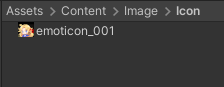
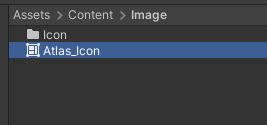
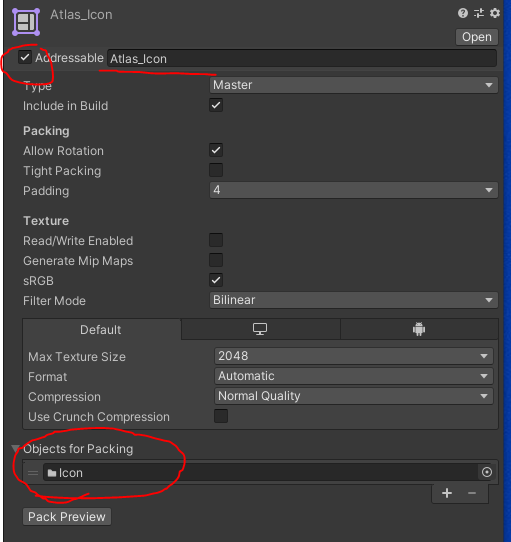
6. 확인하기 위해 UGUI 생성
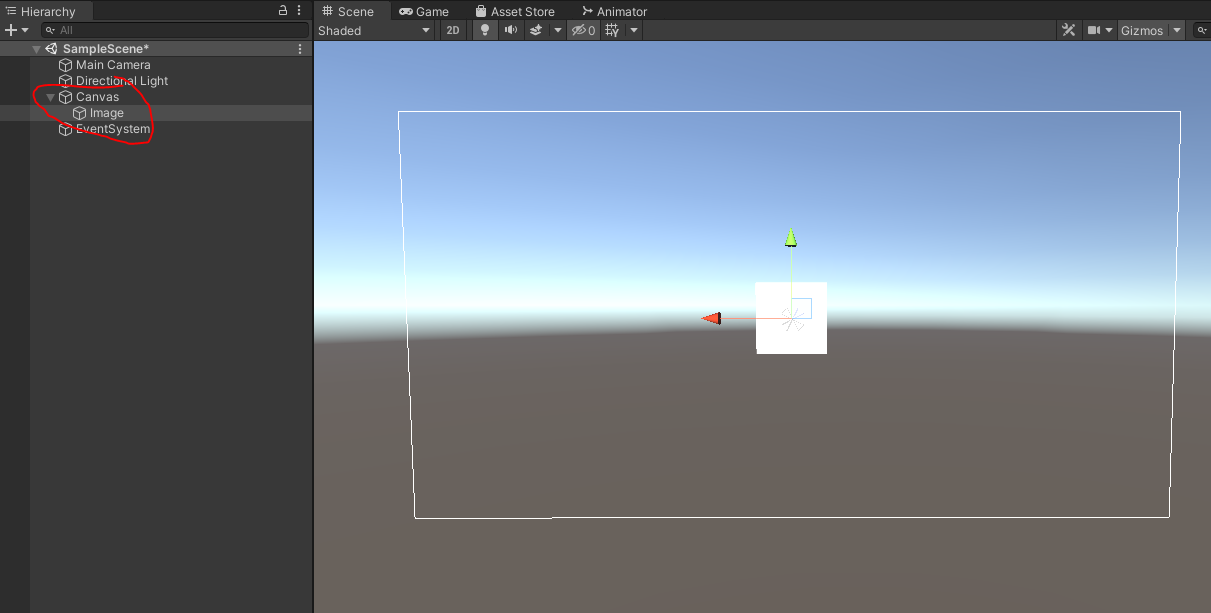
7. Image 에 아래 소스로 컴포넌트를 부착
using System.Collections;
using System.Collections.Generic;
using UnityEngine;
using UnityEngine.UI;
using UnityEngine.AddressableAssets;
public class Test_AddresAtlas : MonoBehaviour
{
[SerializeField] protected Image m_Image;
// Start is called before the first frame update
IEnumerator Start()
{
yield return Addressables.InitializeAsync();
string atlasName = "Atlas_Icon";
string imageName = "emoticon_001";
var handle = Addressables.LoadAssetAsync<Sprite>($"{atlasName}[{imageName}]"); // Atlas_Icon[emoticon_001]
yield return handle;
m_Image.sprite = handle.Result;
Addressables.Release(handle);
}
}
8. 이런.. 애러가 발생하는군요.. 스프라이트를 찾지 못하고 있어요 -_- 아마
도 이 게시물에 온 이유중 가장 많은 이유가 이거겠죠..
Exception encountered in operation Resource<Sprite>(Atlas_Icon.spriteatlas[emoticon_001]), status=Failed, result= : Sprite failed to load for location Atlas_Icon[emoticon_001].
UnityEngine.ResourceManagement.AsyncOperations.AsyncOperationBase`1/<>c__DisplayClass55_0<System.Collections.Generic.IList`1<UnityEngine.ResourceManagement.AsyncOperations.AsyncOperationHandle>>:<add_CompletedTypeless>b__0 (UnityEngine.ResourceManagement.AsyncOperations.AsyncOperationHandle`1<System.Collections.Generic.IList`1<UnityEngine.ResourceManagement.AsyncOperations.AsyncOperationHandle>>)
DelegateList`1<UnityEngine.ResourceManagement.AsyncOperations.AsyncOperationHandle`1<System.Collections.Generic.IList`1<UnityEngine.ResourceManagement.AsyncOperations.AsyncOperationHandle>>>:Invoke (UnityEngine.ResourceManagement.AsyncOperations.AsyncOperationHandle`1<System.Collections.Generic.IList`1<UnityEngine.ResourceManagement.AsyncOperations.AsyncOperationHandle>>) (at Library/PackageCache/com.unity.addressables@1.16.19/Runtime/ResourceManager/Util/DelegateList.cs:69)
UnityEngine.ResourceManagement.AsyncOperations.AsyncOperationBase`1/<>c__DisplayClass55_0<object>:<add_CompletedTypeless>b__0 (UnityEngine.ResourceManagement.AsyncOperations.AsyncOperationHandle`1<object>)
DelegateList`1<UnityEngine.ResourceManagement.AsyncOperations.AsyncOperationHandle`1<object>>:Invoke (UnityEngine.ResourceManagement.AsyncOperations.AsyncOperationHandle`1<object>) (at Library/PackageCache/com.unity.addressables@1.16.19/Runtime/ResourceManager/Util/DelegateList.cs:69)
UnityEngine.ResourceManagement.Util.DelayedActionManager:LateUpdate () (at Library/PackageCache/com.unity.addressables@1.16.19/Runtime/ResourceManager/Util/DelayedActionManager.cs:159)
9. 애러 해결
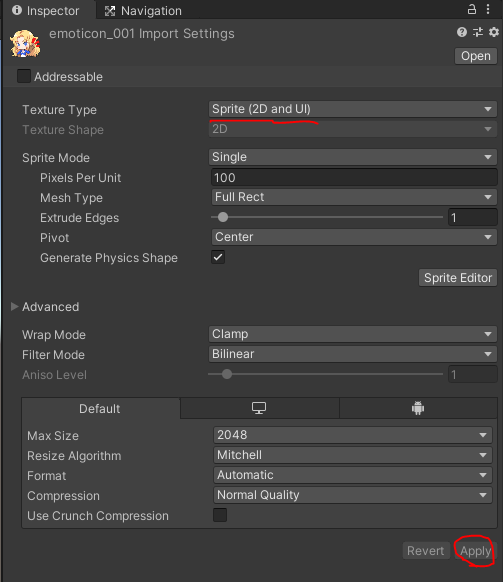
10. 결과
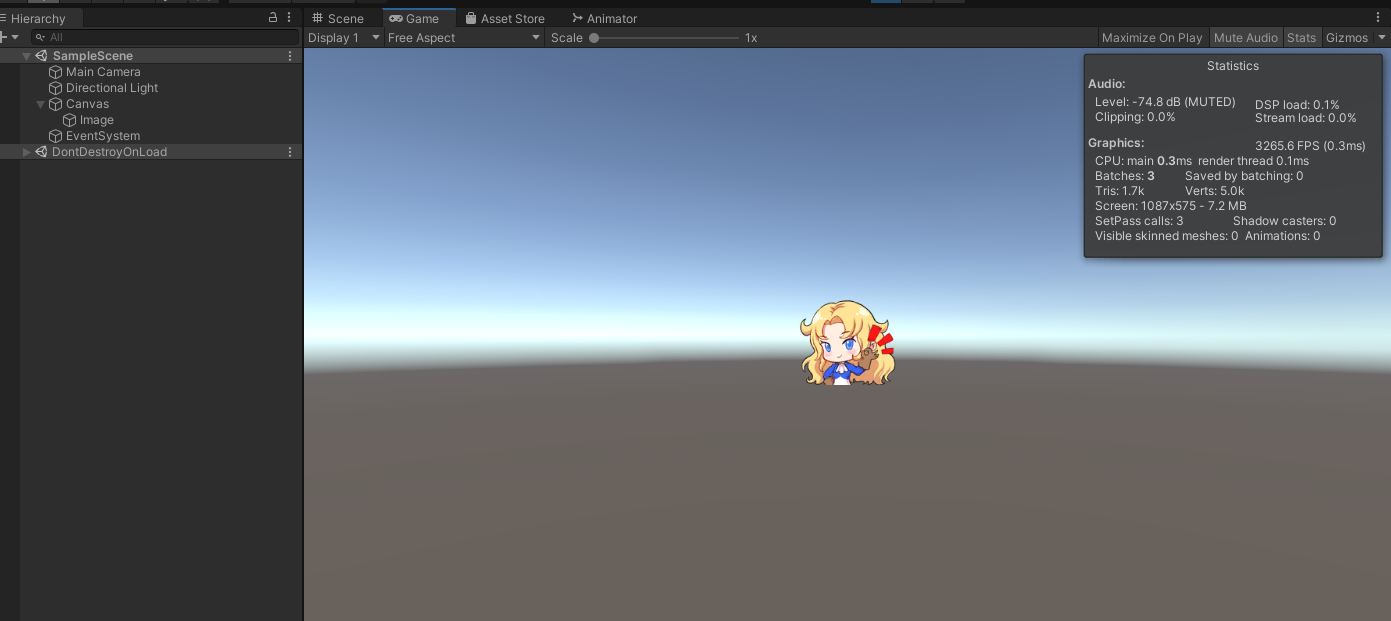
11. 기타
using UnityEngine.AddressableAssets;
Addressables.LoadAssetAsync<GameObject>("AssetAddress");
Addressables.InstantiateAsync("AssetAddress");
void UseCompleted()
{
AsyncOperationHandle<Texture2D> textureHandle = Addressables.LoadAsset<Texture2D>("mytexture");
textureHandle.Completed += TextureHandle_Completed;
}
private void TextureHandle_Completed(AsyncOperationHandle<Texture2D> handle)
{
if (handle.Status == AsyncOperationStatus.Succeeded) {
Texture2D result = handle.Result;
// The texture is ready for use.
}
}
IEnumerator UseHandle()
{
AsyncOperationHandle<Texture2D> handle = Addressables.LoadAssetAsync<Texture2D>("mytexture");
//if the handle is done, the yield return will still wait a frame, but we can skip that with an IsDone check
if(!handle.IsDone)
yield return handle;
if (handle.Status == AsyncOperationStatus.Succeeded)
{
Texture2D texture = handle.Result;
// The texture is ready for use.
// ...
// Release the asset after its use:
Addressables.Release(handle);
}
}
void UseSimple()
{
Addressables.InstantiateAsync(key, transform.position, transform.rotation).Completed
+= delegate(AsyncOperationHandle<GameObject> handle) { Destroy(handle.Result, 2.0f); };
}
async UseAwait()
{
AsyncOperationHandle<Texture2D> handle = Addressables.LoadAssetAsync<Texture2D>("mytexture");
await handle.Task;
// The task is complete. Be sure to check the Status is successful before storing the Result.
// dont destory
Addressables.ResourceManager.Acquire(handle);
}
void TakeLow()
{
//자산의 모든 하위 오브젝트를 로드하려면 다음 예제 구문을 사용할 수 있습니다.
Addressables.LoadAssetAsync<IList<Sprite>>("MySpriteSheetAddress");
//자산의 단일 하위 오브젝트를 로드하려면 다음을 수행할 수 있습니다.
Addressables.LoadAssetAsync<Sprite>("MySpriteSheetAddress[MySpriteName]");
// 위의 하위 오브젝트는 모르겠고 폴더를 라벨로 잡고 그 폴더의 내용을 전부 땡겨오는건 이 방법
var handle = Addressables.LoadAssetsAsync<GameObject>("Label", obj =>
{
//Gets called for every loaded asset
Debug.Log(obj.name);
});
yield return handle;
IList<GameObject> singleKeyResult = handle.Result;
}
void AssetRef()
{
AssetRefMember.LoadAssetAsync<GameObject>();
AssetRefMember.InstantiateAsync(pos, rot);
}'프로그래밍 > Unity' 카테고리의 다른 글
| txt 파일 생성 (0) | 2021.09.09 |
|---|---|
| Unity EditorTool 을 활용한 Component 값 제어 (5) | 2021.08.24 |
| CinemachineVirtualCamera Aim 속성 (0) | 2021.07.30 |
| Simple Controller (0) | 2021.05.29 |
| UGUI Particle 파티클 / Effect 이펙트 (0) | 2021.05.12 |


댓글